TUTORIAL: How to Permanently Format Hard Drive Beyond Recovery
Page 1 of 1 • Share
- Webtech
 Moderator
Moderator
- Time Online : 4h 8m 25s
State : Ph My Club :
My Club : 
Posts : 153 Posts Liked : 109
Awards :
| TUTORIAL |
| Tutorial Title:How to Permanently Format Hard Drive Beyond Recovery Tutorial Category: Tutorial Sub-Category:  You must know that formatting hard drive does not permanently erase the data in it. Even after a computer has been formatted, deleted files can be easily recovered with application. If you want to permanently wipe your hard drive by completely overwriting hard drive data. Then, you really need to check out this tool called WipeDrive WipeDrive completely erases ALL hard drive or external storage information which include your personal data, programs, viruses and malware. With WipeDrive's wiping technology your data will be impossible to recover even with the most sophisticated tools in the web. Wipe your Hard Drive Securely with WipeDrive Are You Sure Your Data Is Safe? Reinstalling your operating system, formatting your hard drive or deleting specific files and folders doesn't ensure your data is gone. In fact, in most cases your data is still completely accessible with freely-available tools. That's because common methods of deleting data only remove the directory reference to the data so it's no longer visible. That's why computers can restore files from a "recycle bin." They were never really gone in the first place! Even using more thorough methods of erasing data or reformatting your hard drive may not provide the protection you need. Files leave physical imprints or shadows on your hard disk and skilled computer hackers can access your confidential data, even if it has been properly deleted or overwritten. The World's Most Highly-Certified Hard Drive Wiping Software WipeDrive ensures your data is completely erased and unrecoverable. WipeDrive uses military-grade, wiping technology that overwrites your data multiple times using Department-of-Defense-approved wipe patterns, ensuring that your data is unrecoverable, even using the most sophisticated tools. How Can I Use WipeDrive? WipeDrive is perfect for any situation in which you need to delete ALL the data on your storage drive including data, programs, and the operating system. Need to sell or donate your computer? WipeDrive will completely wipe hard drive data so you can do so safely. Is your computer infected? WipeDrive will completely wipe out viruses, malware, and other dangerous infections. Is your computer running slow? WipeDrive will wipe hard drive data in preparation for a fresh install of your operating system and programs. Want to re-use your computer for another purpose or person? WipeDrive will erase your personal data, programs and operating system and allow you to start over. ALERT! WipeDrive is so good you'll NEVER be able to get your data back. Be sure to backup any data you'd like to restore. To buy WipeDrive? you really need check in Amazon it costs $29.99 If you only want to erase personal data while leaving your operating system and programs intact, try SystemSaver. |
| =================================================================================================== Cordially,Add Your Username Here |
- Paradise
 Administrator
Administrator
 Gender : Male
Gender : Male
Time Online : 52d 6h 12m 24s
State : Ebonyi My Club :
My Club : 
Posts : 1101 Posts Liked : 381
Awards :
This is cool. The software will probably keep your files away from file thefts 

- Newest
 Lv0: Stranger
Lv0: Stranger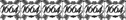
 Gender : Female
Gender : Female
State : ntoor
Posts : 3 Posts Liked : 2
I never knew file could still be recovered from a formatted hard drive.
- Sponsored content
Similar topics
Create an account or log in to leave a reply
You need to be a member in order to leave a reply.
Page 1 of 1
Permissions in this forum:
You cannot reply to topics in this forum
 Front
Front





