TUTORIAL: How to Create an Admin User Account Using Command Prompt
Page 1 of 1 • Share
- Paradise
 Administrator
Administrator
 Gender : Male
Gender : Male
Time Online : 52d 6h 12m 24s
State : Ebonyi My Club :
My Club : 
Posts : 1101 Posts Liked : 381
Awards :
| TUTORIAL |
| Tutorial Title: How to Create an Admin User Account Using Command Prompt Tutorial Section: Computers Field 3:  This tutorial is on how to create a new administrator user account using Command Prompt. Here Are Steps to Follow: STEP 1. Open the Command Prompt by clicking Start Menu --> All Programs --> Accessories, right-click on Command Prompt, and open it as an administrator or by simply using this combination key buttons Win + R to open a run program. In Windows Vista and later versions of Window operating systems type cmd.exe into Start Screen or Start Menu, right-click on Cmd.exe, and open it as an administrator. STEP 2. At the Command Prompt window, type:
Then, press Enter key. Below show you an example of what it should look like:  Step 3. At the Command Prompt window, type:
Then, press Enter key. Here's an example of what it should look like:  You should now have a new Admin user account on your PC! |
| =================================================================================================== Cordially, @Paradise |
- Xflint
 Lv3: Senior Member
Lv3: Senior Member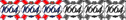
- Time Online : 2h 20m 29s
State : nil My Club :
My Club : 
Posts : 193 Posts Liked : 66
the tuturial was helpful
Similar topics
Create an account or log in to leave a reply
You need to be a member in order to leave a reply.
Page 1 of 1
Permissions in this forum:
You cannot reply to topics in this forum
 Front
Front





